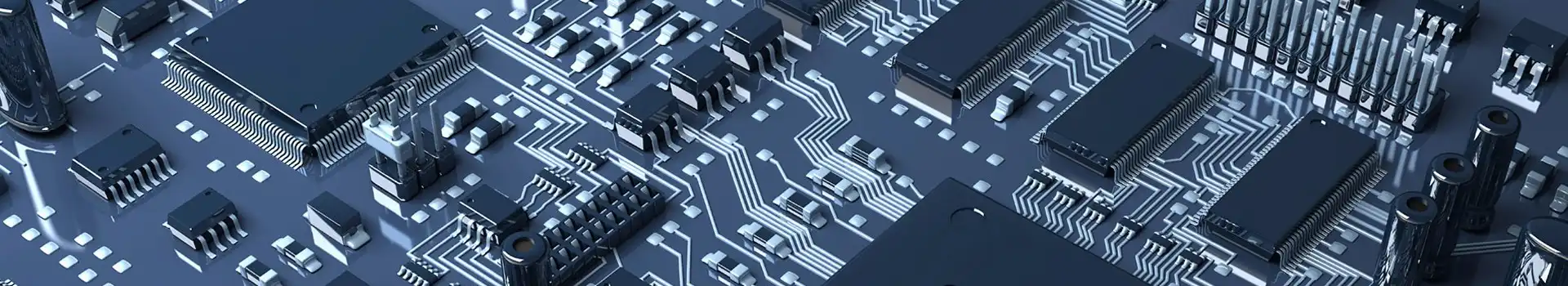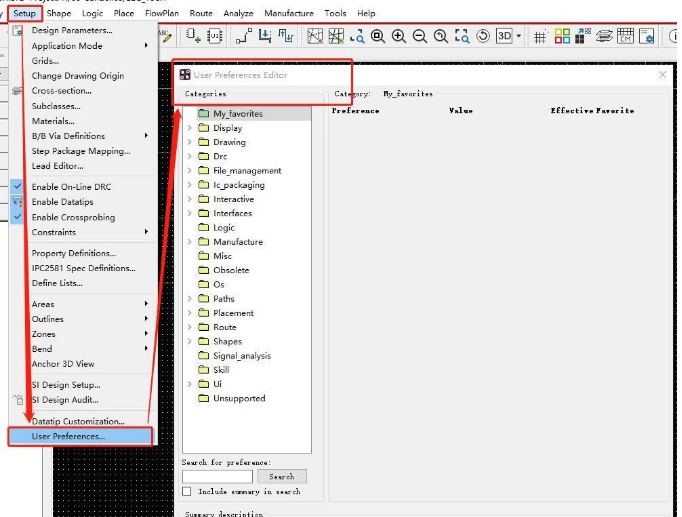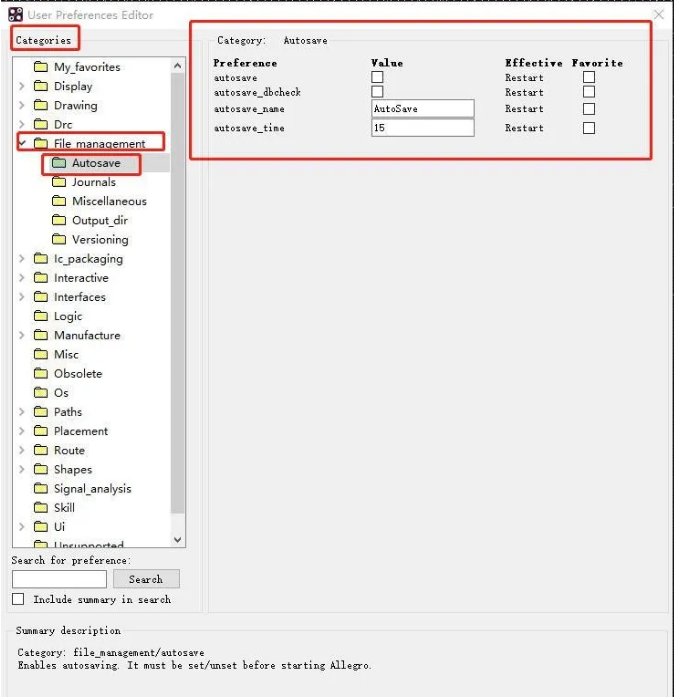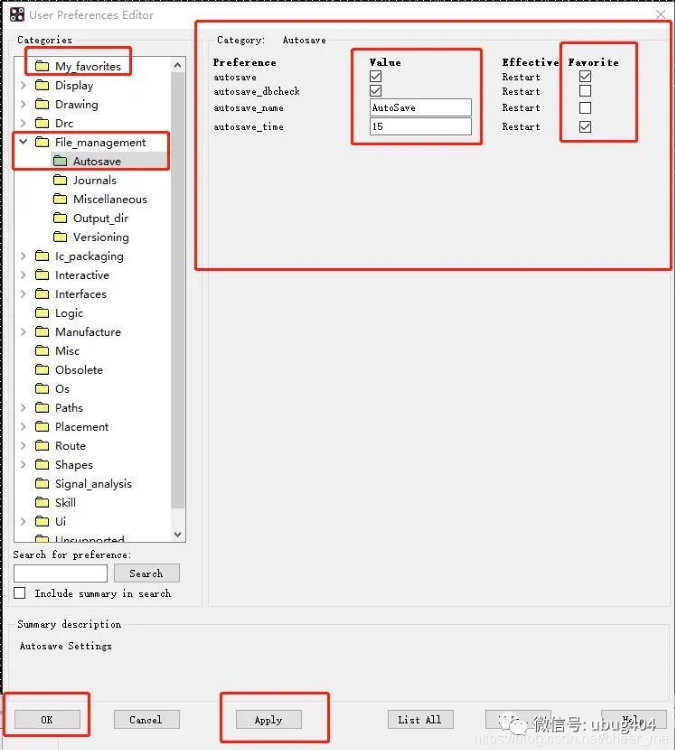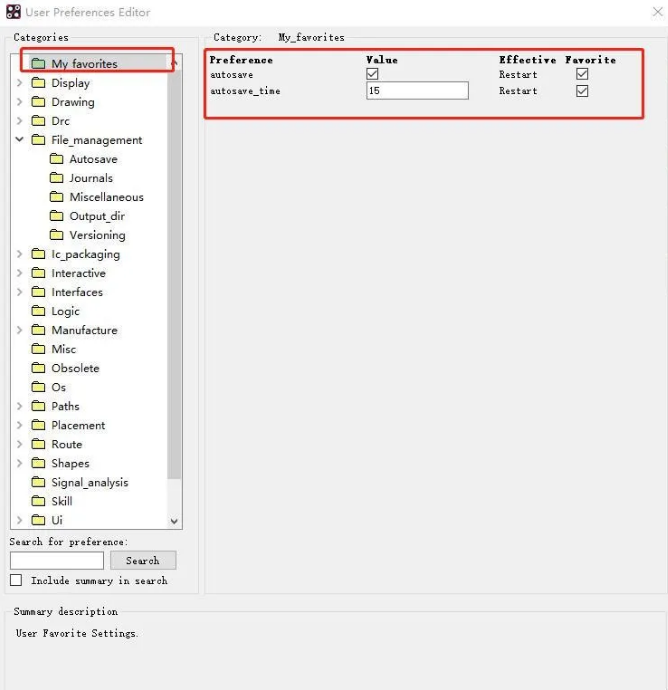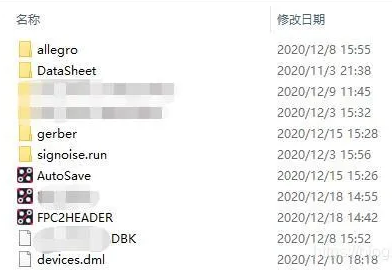Affected by the wrong deletion of schematic diagram, set the automatic backup function of PCB immediately. Different from schematic backup, the format of PCB backup file and source file is the same, but the name is different. This name is set by us. The steps are as follows:
Click “setup” – > “user preferences” to pop up the “user preferences editor” window. As shown in the figure below:
On the left, under categories, expand file_ Management “, click the first” autosave “to see the relevant settings on the right, as shown in the following figure:
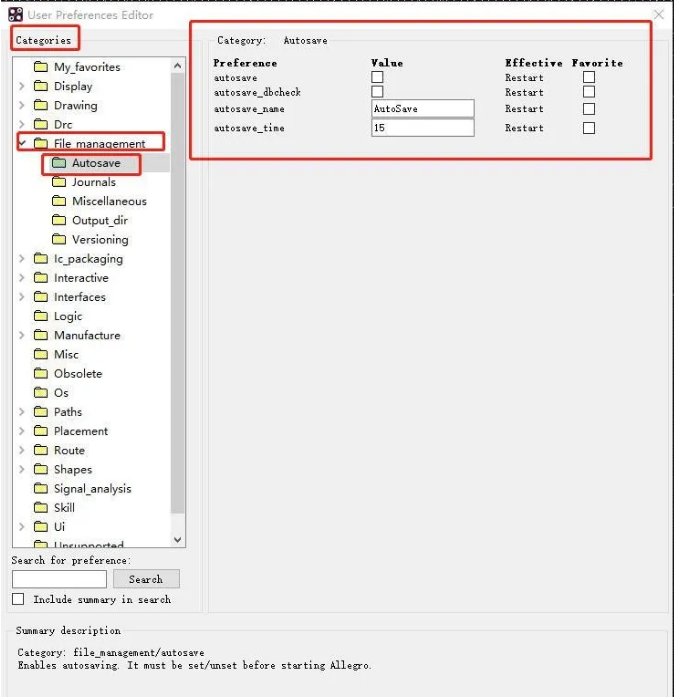
Check the box of value after autosave to open the automatic backup function of PCB design file. In autosave_ Check the value box after dbcheck to check the database during automatic backup. It is recommended to check it. In autosave_ Enter the name of the automatic backup file in the value text box after the name. Generally, the default is autosave. You can change it to another name, but it cannot be the same as the source file. The default autosave is recommended here. In autosave_ Enter 15 in the value text box after time, which means that it is backed up automatically every 15 minutes. Generally set to 10 minutes or 15 minutes, you can fill in the corresponding values according to your own habits, the unit is minutes. The effective column at the end shows restart, which indicates that the software can not take effect until these functions are set. After setting, click “OK”, as shown in the following figure:
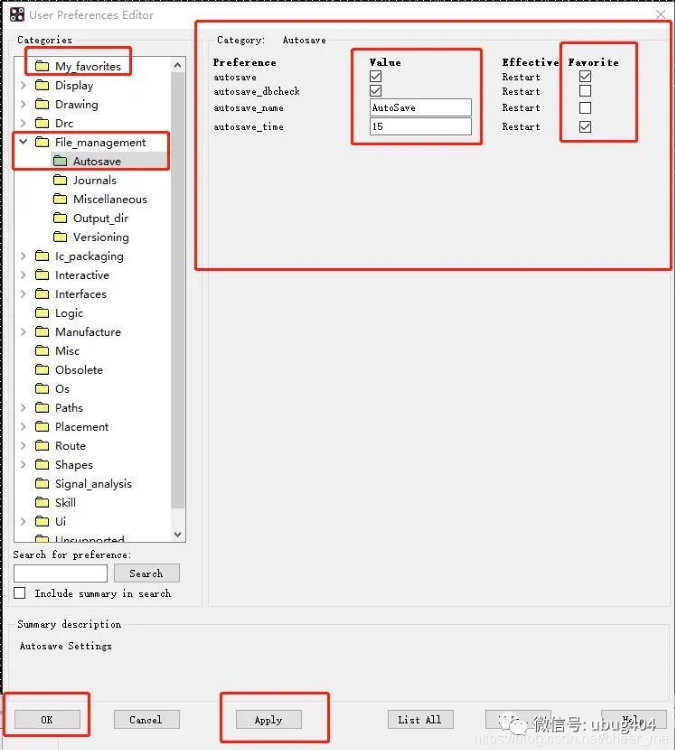
If the corresponding box is checked, it will be displayed in “My_favorites” under the “Categories” column on the left.Next time you want to modify it, you can directly click “My_favorites” and modify it on the left. As shown in the figure below:
After setting, you can see a PCB file with autosave name in the same directory as the PCB source file, as shown in the following figure: